I've decided to post this as my first blog as I've spent a few days investigating issues with Flash Player bringing up a context menu during games coded in Flash that are meant to override the context menu.
The Issue
Pressing the right mouse button while playing games that are meant to utilise it (e.g. Zuma Blitz on Facebook) causes the Flash context menu to appear instead of performing the in-game action (e.g. switching the colour of the ball).
The Cause
I noticed this issue after Google Chrome auto-updated to version 21.0.1180.60 m.
The issue is actually caused by multiple versions of Flash running inside Chrome.
The Fix
In a new tab, type the following in the address bar then press Enter:
chrome://plugins
Click the plus (+) icon next to Details at the top right of the window to expand all plugins.
Find the Flash entry (mine was the first entry in the list)
Look at the Location of each version that is enabled (not greyed out) - you want to look for the one that is using:
Windows - NPSWF32.dll
Mac - Flash Player.plugin
Linux - libflashplayer.so
This is the system plugin for Flash Player that you want to use.
Go ahead and disable all other active Flash plugins (for me it was pepflashplayer.dll and gcswf32.dll)
Reload Zuma Blitz (or whatever flash game you were having an issue with) and enjoy :)
Hope this helps!
Al



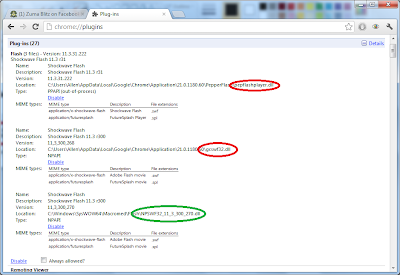

No comments:
Post a Comment